“You’ve got some splainin’ to do!”
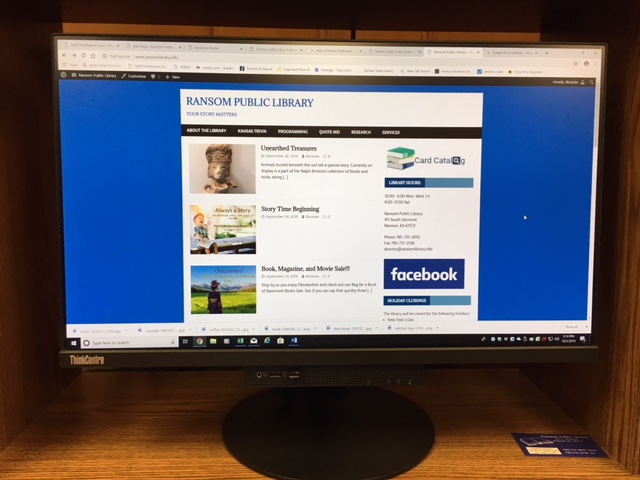
The black bar near the top of the home page has several topics for you to explore. If you mouse over the bar and click on an individual topic and you’ll find more information.
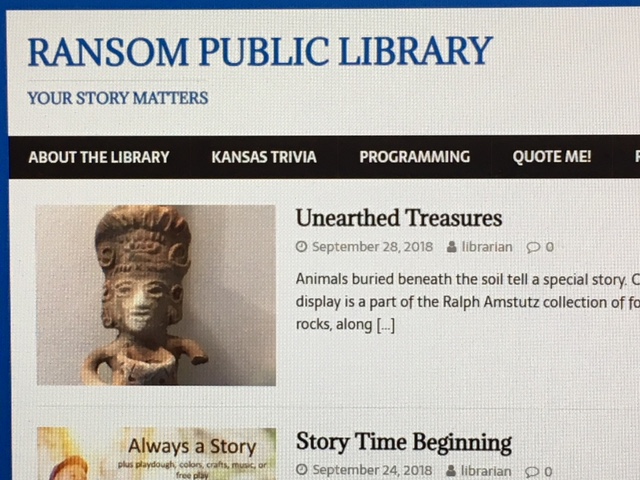
Under the black bar you will find posts in a blogging format that announce new programs or news of library closings.
To the far right on the home page you’ll see icons that will take you to online resources for your convenience.
Card Catalog– It’s all digital now! Click on the icon and type a title in the Search bar. Hit enter. If we have the book you are looking for you can click on the image and find out where it can be located. If you still need help just ask the librarian.
Facebook- Clicking on this icon will take you right to the library’s Facebook page where we post event pictures and news.
Consumer Information -Click on the Federal Trade Commission icon to take you to a page containing information for protecting America’s consumers.
Mango Languages will take you to a state library sponsored language site where, as a guest, you can work on your Spanish, English, French, Pirate, Japanese or Mandarin language.
Heritage Quest Online– Looking for information on an ancestor? Try this search engine to get started.
Gmail, Hotmail and Yahoo
Local Weather will allow you to check on the current and forecasted weather at weather.com.
Family Stick Art– Click on this trim family and a link will take you to further information. If you are interested in Adopt a Kansas Kid information here’s where to find it.
If you scroll to the bottom of the home page you’ll find links to Western Plains USD 106, ABCmouse, MapQuest, an Auto Repair Reference Center, Kansas Library eCard, and KanDrive (Your Source for Smarter Travel in Kansas).